皆さんこんにちは。
楽天からとても使いやすい、ゴルフアプリが出ました‼
ゴルフGPSナビアプリ「楽天ゴルフスコア管理アプリ」です。
楽天もついに、無料でここまでのゴルフナビアプリを出してくれました。
他のゴルフアプリと違って、すべて日本語対応、また楽天GORAに登録されている、ゴルフコースにほぼ使用できるという、素晴らしいゴルフナビアプリです。
では早速アプリを見てみましょう。
Hello everyone. Rakuten has released an easy-to-use golf app!
Golf GPS navigation app “Rakuten Golf Score Management App“.
Rakuten has finally released the golf navigation app so far for free.
Unlike other golf apps, it is a wonderful golf navigation app that supports all Japanese and is registered with Rakuten GORA, and you can almost use the golf course.
Let’s take a look at the app now.
まずは、アプリのダウンロードをおこないましょう。
iPhoneの方はAPP Store、Androidの方はGoogle Playで検索で「楽天ゴルフスコア管理アプリ」と入力してください。
以下の画面が出てきますので、アプリのダウンロードをおこなってください。
First, let’s download the app.
Search for “Rakuten Golf Score Management App” on the APP Store for iPhone and Google Play for Android.
The following screen will appear, so please download the app.
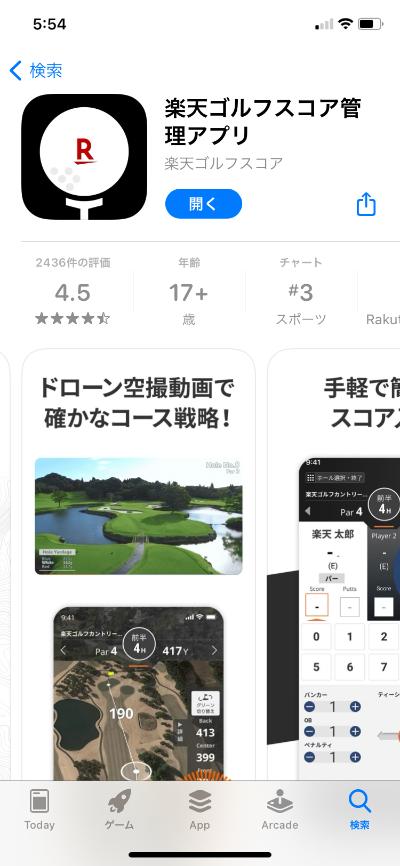
ダウンロードが終わりましたら、アプリを立ち上げてください。
立ち上げていただくと以下の画面になりますので「ゲスト」をタップしてください。
After downloading, launch the app.
When you launch it, the following screen will appear, so tap “Guest“.

以下の画面に変わりましたら、プレイするゴルフコースを選択します。
画面にある「コースマップ」をタップしてください。
When the screen below changes, select the golf course you want to play.
Tap “Course Map” on the screen.

画面がゴルフ場検索に変わりましたら、直接ゴルフ場名を入力、現地でGPSで検索、エリアから探して、プレイするゴルフ場を選択してください。
例として私が好きなプレステージカントリークラブを入力しています。
When the screen changes to golf course search, enter the golf course name directly, search by GPS locally, search from the area, and select the golf course to play.
As an example, I’m entering my favorite Prestige Country Club.
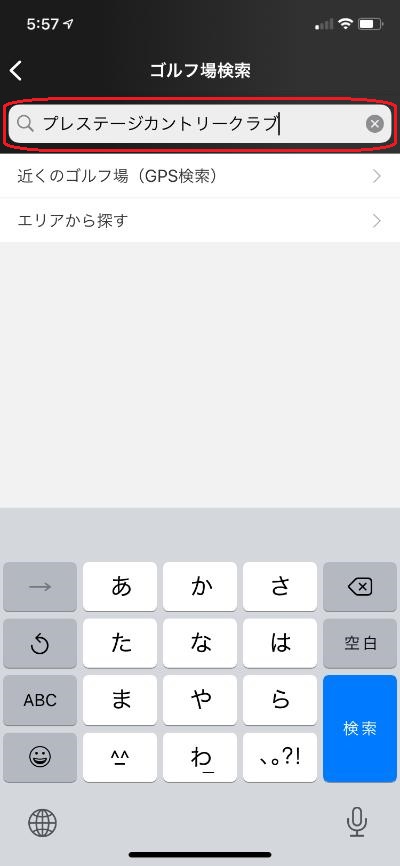
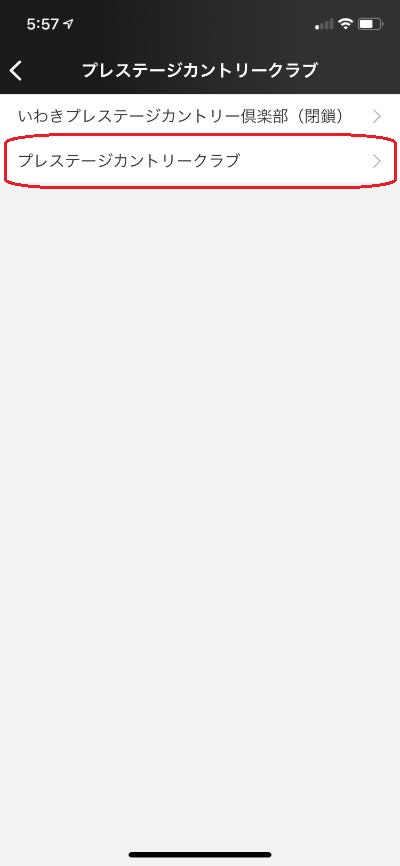
ゴルフ場の選択が終わりましたら、コース選択をおこないます。
複数コースがある場合に表示されますので、プレイするコースを選択してください。
コース選択が終わりましたら「コースマップを表示」をタップしてください。
After selecting the golf course, select the course.
It will be displayed when there are multiple courses, so select the course you want to play.
When you have finished selecting a course, tap “Show Course Map“.
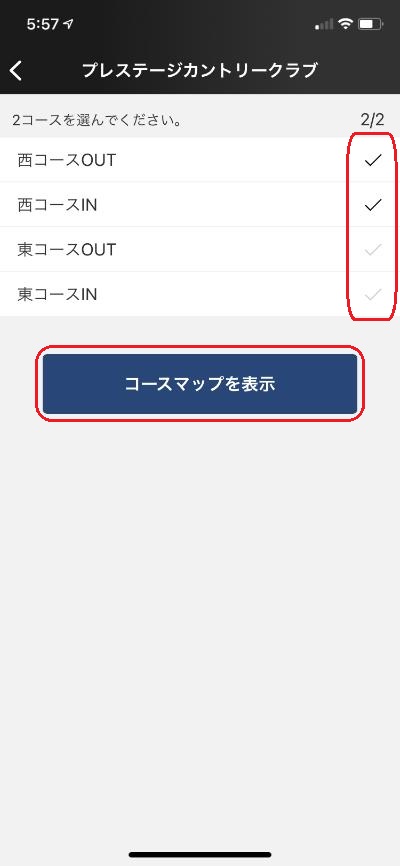
※コースがひとつしかない場合はこの画面は表示されません
選択後にコース画面が出てきますのでプレイ開始になります。
グーグルの航空写真を使用していますので、とても奇麗ですし、見やすいと思います。
After selecting, the course screen will appear, so you can start playing.
I use Google aerial photographs, so it’s very beautiful and easy to see.

2本指でスマホ画面に触れたまま、指の間を広げていくと画面が拡大(ピンチアウト)、逆に2本指でスマホ画面に触れたまま、広げている指を近づけると画面が縮小(ピンチイン)します。
While touching the smartphone screen with two fingers, widen the space between the fingers to enlarge the screen (pinch out), and conversely, while touching the smartphone screen with two fingers, bring the spread fingers closer to shrink the screen. (Pinch in).


現在地から目標地点の距離も、マークを動かすことによって自由に設定して、測ることが可能です。
The distance from the current location to the target point can also be freely set and measured by moving the mark.

試しに、となりのコースに飛んでしまった場合の想定で、設定することも可能でした。
As a trial, it was possible to set it on the assumption that it would fly to the next course.

ドローンギャラリー対象のコースは、画面上のドローンのアイコンをタップすると、空撮でのドローン動画で、詳細なコースレイアウトを確認でき、コース戦略に役立ちます。
For courses targeted for the drone gallery, tap the drone icon on the screen to see the detailed course layout in the drone video in aerial photography, which is useful for course strategy.




1グリーンのところは問題ありませんが、2グリーンある場合は距離が変わってきます。
このグリーンの切り替えも可能になっています。
2グリーンある場合はグリーン切り替えのアイコンが出ますので、タップすることによって切り替わります。
対象となるグリーンに合わせてプレイをしてください。
There is no problem with 1 green, but if there are 2 greens, the distance will change.
It is also possible to switch this green.
If there are 2 greens, a green switching icon will appear, so tap to switch.
Please play according to the target green.

※例として水戸ゴルフクラブを表示しています

右のグリーンから左のグリーンに切り替わりました
ゲストでも、この内容の機能が使えることができます。
楽天会員であれば、スコア管理やショット情報入力に加えて、分析やゴルフ場への予約や、サイン不要によるチェックインが可能です。
楽天会員登録は無料なので、おこなっておいても損はないと思います。
Even guests can use this function.
If you are a Rakuten member, in addition to score management and shot information input, you can analyze, make reservations at golf courses, and check in without signing.
Rakuten membership registration is free, so I don’t think there will be any loss if you do it.
私の見解としては、日本語対応なのとコースが充実している点で、かなり使えるゴルフGPSナビアプリだと思います。
私はメインで、高低差や風の補正機能が付いている「PRECISION PRO GOLF」を使用していますが、チェックインする時と対象のコースが無い場合は、「 楽天ゴルフスコア管理アプリ 」を使用したいと思います。
皆さんもダウンロードだけはしておいて、うまく使い分けをしていきましょう‼
ではまたっ‼
From my point of view, it is a golf GPS navigation app that can be used quite a lot because it supports Japanese and the course is substantial.
I mainly use “PRECISION PRO GOLF” which has a height difference and wind correction function, but when I check in and there is no target course, I use “Rakuten Golf Score Management App” I think that I want to do it.
Let’s just download it and use it properly!
See you soon!
ゴルフに関する過去記事についてはこちら‼
アプリに関する過去記事についてはこちら‼
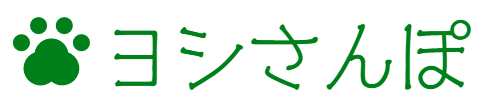
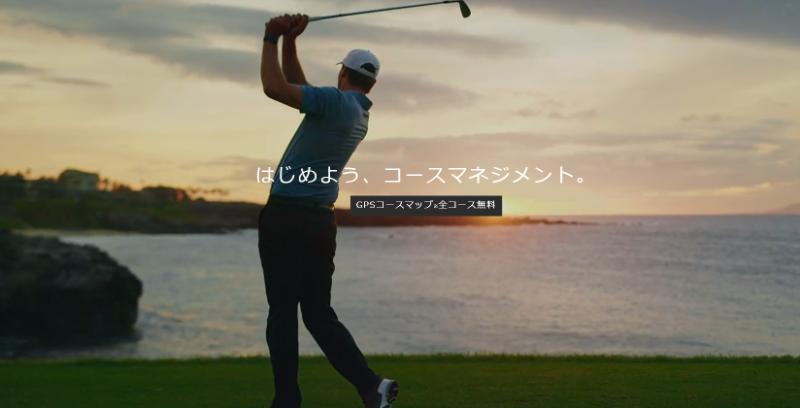
![[商品価格に関しましては、リンクが作成された時点と現時点で情報が変更されている場合がございます。] [商品価格に関しましては、リンクが作成された時点と現時点で情報が変更されている場合がございます。]](https://hbb.afl.rakuten.co.jp/hgb/213d077d.717e43f9.213d077e.8f048ca2/?me_id=1311584&item_id=10002103&pc=https%3A%2F%2Fthumbnail.image.rakuten.co.jp%2F%400_mall%2Fezansu-golf%2Fcabinet%2F07955485%2Fsc300i_1.jpg%3F_ex%3D128x128&s=128x128&t=picttext)
![[商品価格に関しましては、リンクが作成された時点と現時点で情報が変更されている場合がございます。] [商品価格に関しましては、リンクが作成された時点と現時点で情報が変更されている場合がございます。]](https://hbb.afl.rakuten.co.jp/hgb/213d08ce.7b586e49.213d08cf.2d50ff83/?me_id=1193769&item_id=10003859&pc=https%3A%2F%2Fthumbnail.image.rakuten.co.jp%2F%400_mall%2Fsuruga%2Fcabinet%2Fhantei%2Fgst5gl.jpg%3F_ex%3D128x128&s=128x128&t=picttext)
![[商品価格に関しましては、リンクが作成された時点と現時点で情報が変更されている場合がございます。] [商品価格に関しましては、リンクが作成された時点と現時点で情報が変更されている場合がございます。]](https://hbb.afl.rakuten.co.jp/hgb/213d093f.f64b123b.213d0940.3d77f49b/?me_id=1206504&item_id=10113294&pc=https%3A%2F%2Fthumbnail.image.rakuten.co.jp%2F%400_mall%2Fbbtown%2Fcabinet%2Ffieldforce_new%2Ffsm-600d.jpg%3F_ex%3D128x128&s=128x128&t=picttext)
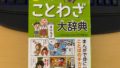

コメント