皆さんこんにちは。5月31日が納期限の「自動車税」の通知書がギリギリ届きました。
今までは現金を持って、コンビニエンスストアで支払っていたのですが、私の住んでいる埼玉県でも今年から自動車税の支払いにスマートフォン決済アプリが利用できるようになりました。
スマートフォン決済アプリでは「PayPay」「LINE Pay」「PayB」が利用可能です。
Hello everyone. I just received a notice of “automobile tax” due on May 31st.
Until now, I used to take cash and pay at convenience stores, but from this year in Saitama Prefecture, where I live, the smartphone payment app can be used to pay automobile tax.
“PayPay”, “LINE Pay” and “PayB” can be used with the smartphone payment application.
もくじ(Table of contents) ・事前準備(Advance preparation) ・請求書取り込み(Invoice capture) ・請求書を読み取り(Read the invoice) ・注意点(Important point) ・コメント(Comment)
事前準備
まずは、お手元に届いた納税通知書を用意してください。
納税通知書裏面の納税方法に、スマートフォン決済方法が記載されているか確認をしてください。
次に納税する金額をPayPayにチャージしてください。
Advance preparation
First of all, please prepare the tax payment notice that you received.
Please check if the smartphone payment method is described in the tax payment method on the back of the tax payment notice.
Please charge PayPay with the amount to be paid next.
請求書取り込み
PayPayのホーム画面にある「請求書払い」をクリックしてください。
Invoice capture
Click on Invoice Payment on the PayPay home screen.
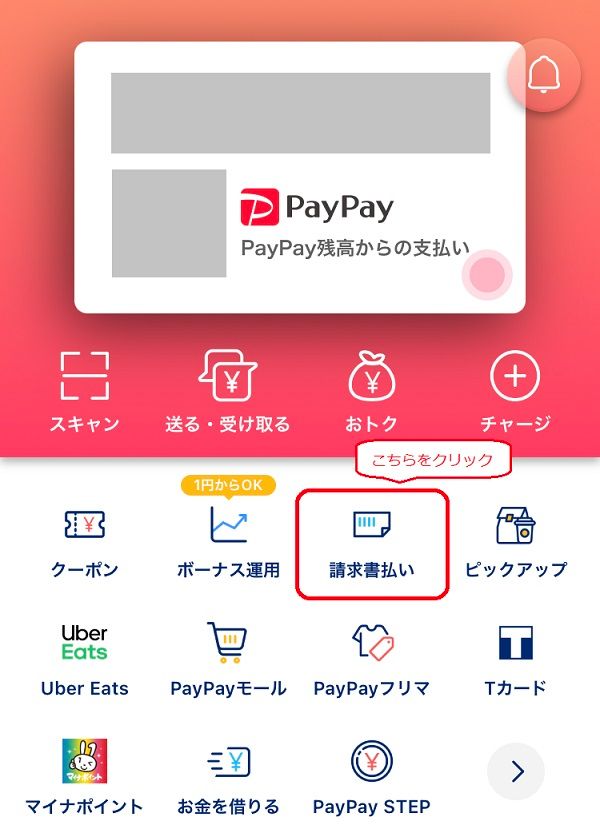
請求書払いをクリックすると「画面に請求書を読み取る」が出てきますのでクリックしてください。
When you click on invoice payment, “Read invoice on screen” will appear. Click it.
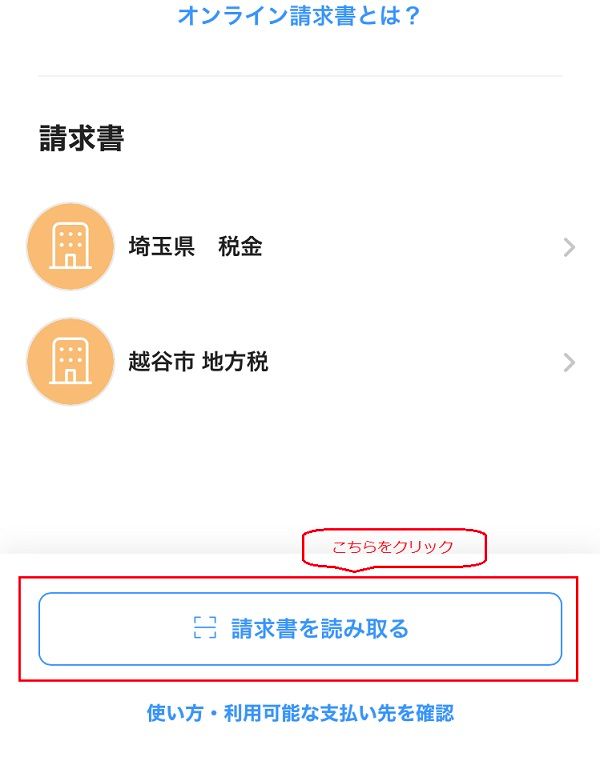
請求書を読み取り
バーコードを読み取る画面になるので、用意している納税通知書の表面の左下にあるバーコードを合わせて、読み取りを開始してください。
読み取りが成功したら、事前にチャージした金額で支払いをしてください。
これで自動車税の支払いは完了です。
私は埼玉県越谷市なので、支払い後は普通自動車の場合は「埼玉県 税金」、軽自動車の場合は「越谷市 地方税」として請求書一覧に支払いの内容が記載されます。
Read the barcode
The screen for scanning the barcode will be displayed. Align the barcode at the bottom left of the surface of the tax notice you have prepared to start scanning.
If the reading is successful, please pay with the pre-charged amount.
This completes the automobile tax payment.
Since I am in Koshigaya City, Saitama Prefecture, after payment, the details of the payment will be listed in the invoice list as “Saitama Prefecture Tax” for ordinary cars and “Koshigaya City Local Tax” for light cars.
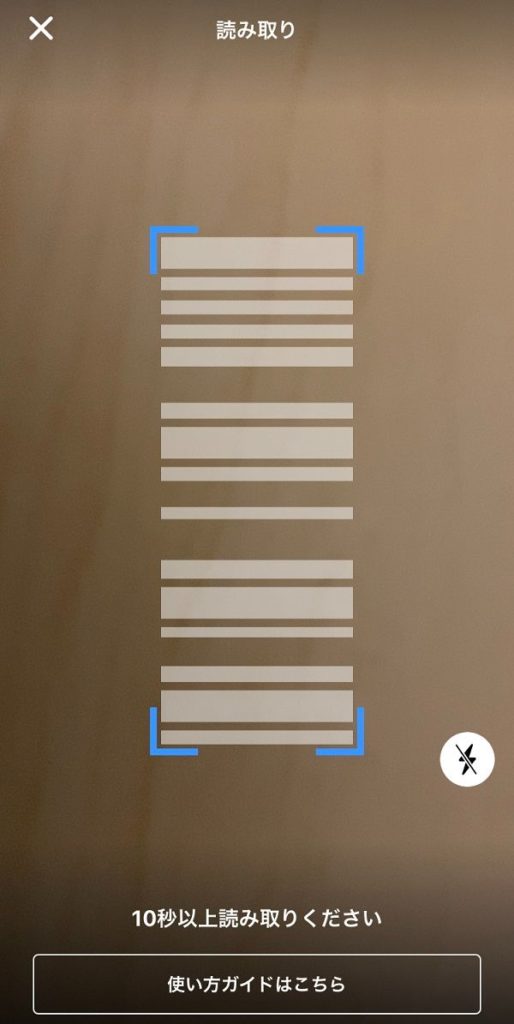
注意点
注意点としまして、スマートフォン決済では「納税通知書が発行されません」。
納税登録が2週間程度かかるようなので、納税後すぐに車検を控えている方は、納税証明書が発行されるコンビニエンスストアや金融機関での納税をおすすめいたします。
それ以外の方は2週間程度経過すると、運輸局に記録が残るので車検時には納税証明書は不要となります。
important point
Please note that “tax payment notice will not be issued” for smartphone payments.
It seems that tax payment registration takes about 2 weeks, so if you are preparing for a vehicle inspection immediately after tax payment, we recommend that you pay tax at a convenience store or financial institution where a tax payment certificate is issued.
For other people, the tax payment certificate will not be required at the time of vehicle inspection because the record will remain in the Transport Bureau after about 2 weeks.
コメント
税金は決して安い支払いではないので、少しでもお得に支払いたいものです。
PayPayで支払うことによって0.5%のポイント還元にもなりますし、クレジットカードでPayPayチャージをしている方であれば、家から出ずに自動車税の支払いができるうえ、クレジット会社のポイントも付与されるので二重でお得です。
まもなく納期限の5月31日ではありますが、まだ支払い前で車検が先の方は、ぜひPayPayでのお支払いをおすすめいたします。
ではまたっ‼
https://paypay.ne.jp/ ←PayPayのホームページはこちら
Comment
Taxes are not cheap payments, so I would like to pay even a little better.
By paying with PayPay, you can get a 0.5% point return, and if you have a PayPay charge with a credit card, you can pay the automobile tax without leaving the house and you will also be given points from the credit company. Because it is double, it is advantageous.
The delivery deadline is May 31st, but if you haven’t paid yet and have an automobile inspection, we recommend paying with PayPay.
See you !
https://paypay.ne.jp/ ←Click here for the PayPay homepage
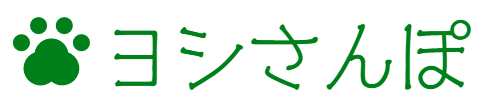
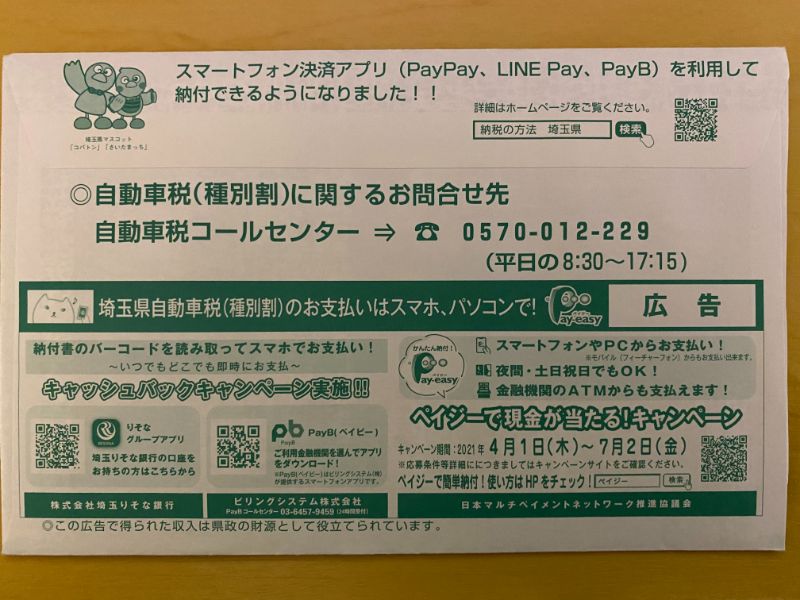

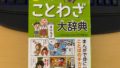
コメント